Learn Aweber Email Marketing
AWeber is one of those email marketing platforms that just makes reaching your audience a lot more straightforward. Once I started using AWeber for my own email campaigns, it felt a whole lot more manageable, and even fun, to get involved with my subscribers. Whether you’re building a small list, launching your first campaign, or looking to get deeper into automation, AWeber has tools that are beginner friendly but can scale up as your business grows.
No matter what you’re selling or promoting, getting started with AWeber takes just a few steps. I’ll run through what each of the main parts—Signup Forms, Landing Pages, Subscribers, Campaigns, and Broadcasts—actually do, and show you some simple ways you can make the most of them.
Signup Forms: Grow Your List from Day One
Your email list starts with signup forms. These are the forms you put on your website or landing page that collect email addresses from visitors. In AWeber, I’ve found the drag and drop builder really easy to use. You pick a template, tweak the text, colors, and images to match your brand, and then decide which list the subscribers go into. You can also add custom fields to collect names, birthdays, or anything else you’d like to know.
Ways to Use Signup Forms
- Add an inline form to your website’s header or sidebar to catch casual visitors.
- Use popup forms for special offers or limited time promotions.
- Create dedicated “newsletter signup” pages you can link to from social profiles.
After someone hits submit, AWeber automatically adds them to your selected email list. You can also send a welcome email right away. This feels pretty professional and helps start conversations on a good note. If you want to really step up your list building, experiment with different placements and colors on your signup forms; sometimes a small tweak can really make your list grow faster than you’d expect.
Another cool trick is to test bonus offers or freebies, like a mini course or exclusive access to a webinar, to give people an extra nudge. These little incentives often encourage more signups and help you build a list of folks who are seriously interested in what you have to share.
Landing Pages: Create a Catchy First Impression
Landing pages can be a real asset, especially if you don’t have a full website or if you want a page that’s laser focused on getting signups. AWeber gives you predesigned landing page templates you can customize with your own messaging, images, logos, and call to action buttons. There’s no need to know any code.
Examples of Landing Pages that Work Well:
- Lead magnet pages: Trade a free ebook or checklist for an email address.
- Product prelaunch pages: Collect early interest before your official launch.
- Event registration: Make it simple for people to RSVP quickly.
Once your landing page looks the way you want, just hit publish and grab the link. AWeber will even give you stats on views, signups, and conversion rate so you can see what’s working and try out new ideas easily. If you want to take things up a notch, test out multiple landing pages for different audiences and check which one brings the best results.
You can even embed social proof, such as testimonials or mention how many others have already signed up, to help new visitors feel more confident in joining your list. The details you add here can go a long way in making signups more appealing.
Subscribers: Manage and Understand Your Audience
Every person who joins your list is called a subscriber. Managing subscribers in AWeber is pretty straightforward. The dashboard gives you a clear look at growth trends, engagement levels, and list health. You can import existing contacts or export your subscriber data whenever you want.
Subscriber Segmentation Made Simple
- Tag subscribers based on signup source, like blog signup, landing page, or inperson event.
- Create segments for specific interests or actions—maybe all contacts who clicked a certain link.
- Automatically add or remove tags with triggers. This is super useful for personalizing campaigns.
Organizing your list lets you send more relevant content and can boost open and click rates. For instance, if you’ve got a segment for people interested in webinars, you can send them invites and reminders only when you have new events. With further segmentation, you can reach your audience at just the right moment, increasing the chance of real engagement.
For businesses with a variety of products or services, proper segmentation also helps you avoid sending unrelated content, so subscribers feel like your emails are always valuable and worth opening. Take a few minutes every week to look over your segmentation—it’ll pay off with better metrics and more satisfied readers.
Campaigns: Automate Your Email Marketing
AWeber’s campaigns feature lets you put parts of your email marketing on autopilot. This means when someone signs up, clicks a link, or meets another trigger, they’ll automatically get a series of emails you’ve set up. No need to remember to follow up manually.
Starting Your First Campaign
- Choose your trigger—usually it’s when someone is added to a list or a tag is applied.
- Design your sequence: Write a welcome email, a followup a few days later, and maybe a sales message after that.
- Personalize: Use tags, subscriber names, and dynamic content to keep emails friendly and engaging.
I find drip campaigns, where emails go out on a schedule, are great for onboarding new subscribers or teaching your audience something over a few days. You can adjust timing, add split tests, and even set up ifthisthenthat style branching based on reader actions. Don’t be afraid to experiment and make tweaks over time; noticing small improvements can lead to much stronger results in the long run.
Be sure to monitor your campaign results and respond to feedback from your audience. Gradually, you’ll figure out which types of emails build the strongest connections. As subscribers interact with your content, use their responses as a roadmap for your next campaign ideas.
Broadcasts: Send OneOff Newsletters and Updates
If you need to send a onetime update, such as a weekly newsletter, sale announcement, or event reminder, Broadcasts are the way to go. I like how AWeber makes this process quick. Just choose the broadcast option, pick your list or segment, design your message as usual, and either send right away or schedule for later.
Popular Ways to Use Broadcasts:
- Share recent blog posts or upcoming events.
- Send special offers or flash sales to your list.
- Provide product updates or seasonal greetings.
You can check stats on opens, clicks, and unsubscribes for each broadcast. If you see certain emails performing better, you can test similar content in future campaigns for even better results. Over time, you’ll start to pick up on your subscribers’ preferences and patterns, which can help you create messages that get even more attention.
Consider sending out surveys or quick polls. Not only do they provoke more clicks and feedback, but they also give valuable insight into what topics or offers most interest your audience. You might stumble upon new trends or ideas simply by listening and tracking responses.
Troubleshooting & Common Questions
Why aren’t my signup forms converting?
- Try a simpler form with fewer fields. People don’t want to fill out long forms!
- Doublecheck that your form shows up in a visible spot on your site.
- Offer something valuable in exchange for an email, like a checklist or discount.
How do I avoid ending up in the spam folder?
- Always ask for permission before adding someone to your list.
- Be consistent with your sending schedule and don’t overload inboxes.
- Use clear subject lines and avoid spammy words. AWeber’s spam checker is helpful here.
Can I move subscribers between lists?
Yes, you can copy or move contacts between lists in AWeber. Just keep in mind that moving someone removes them from one list and adds them to another, while copying keeps them on both lists.
Making the Most of AWeber: Some Extra Tips
- Test different subject lines to improve open rates.
- Use tags and segments to personalize campaigns even for small lists.
- Integrate AWeber with tools like Shopify, WordPress, or Zapier for smoother workflows.
- Regularly clean out inactive subscribers to keep your engagement rates strong and ensure your emails land in inboxes.
- Sync up your AWeber account with analytics tools to spot trends in your campaigns and make smarter decisions.
Email marketing takes some experimenting, but once you get the hang of AWeber’s tools, you’ll find there’s a lot you can do to build real connections with your audience. Every list starts small, and every campaign is a chance to learn and improve. If you stick with the basics, show a bit of creativity, and track what’s hitting the mark, you’ll see your own email marketing success grow over time.
Bottom line: AWeber is a trusty platform for anyone looking to get people’s attention and build lasting relationships through email. Take these steps, keep experimenting, and you’ll soon have an email strategy that not only works but keeps your business moving forward.